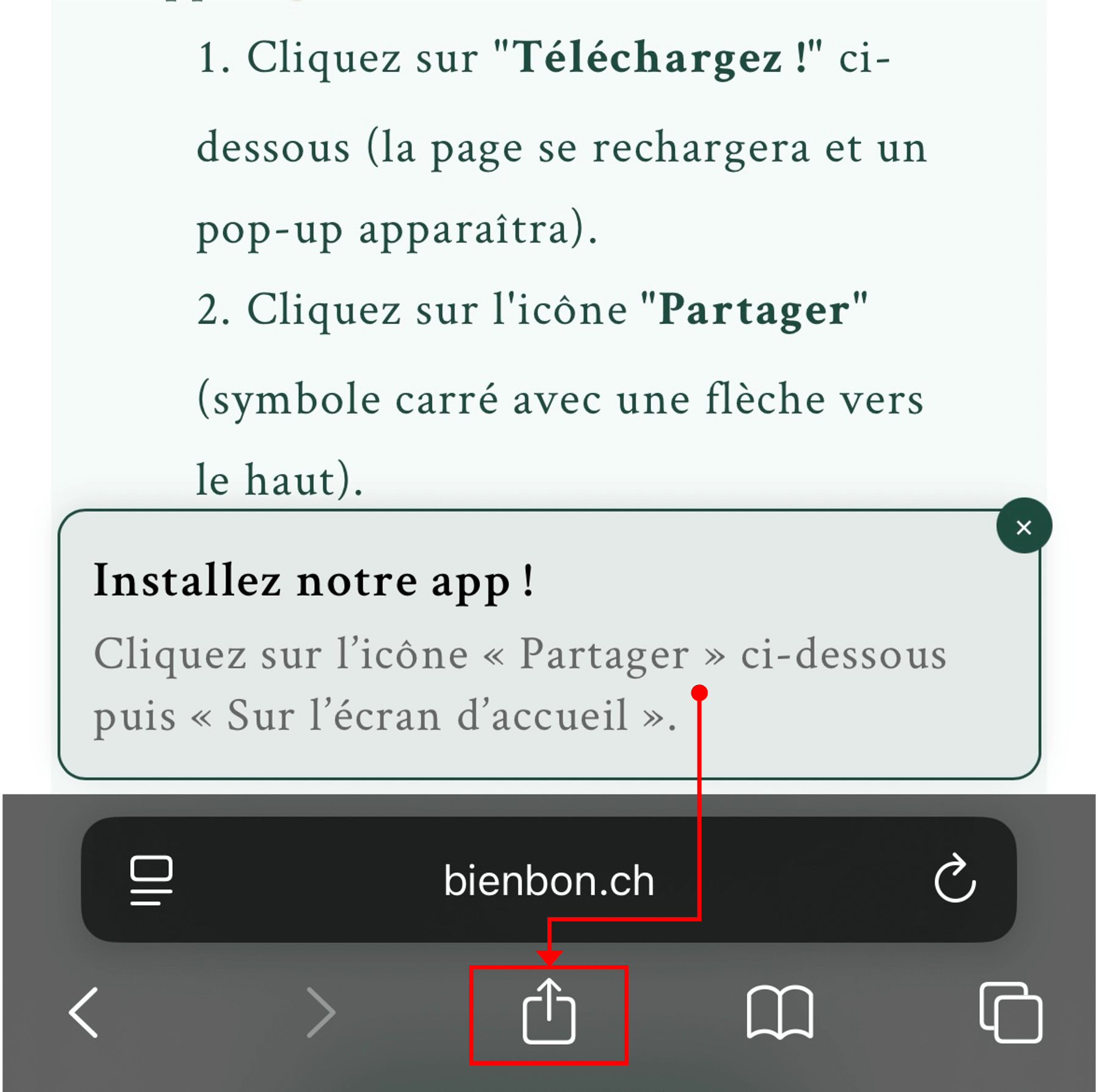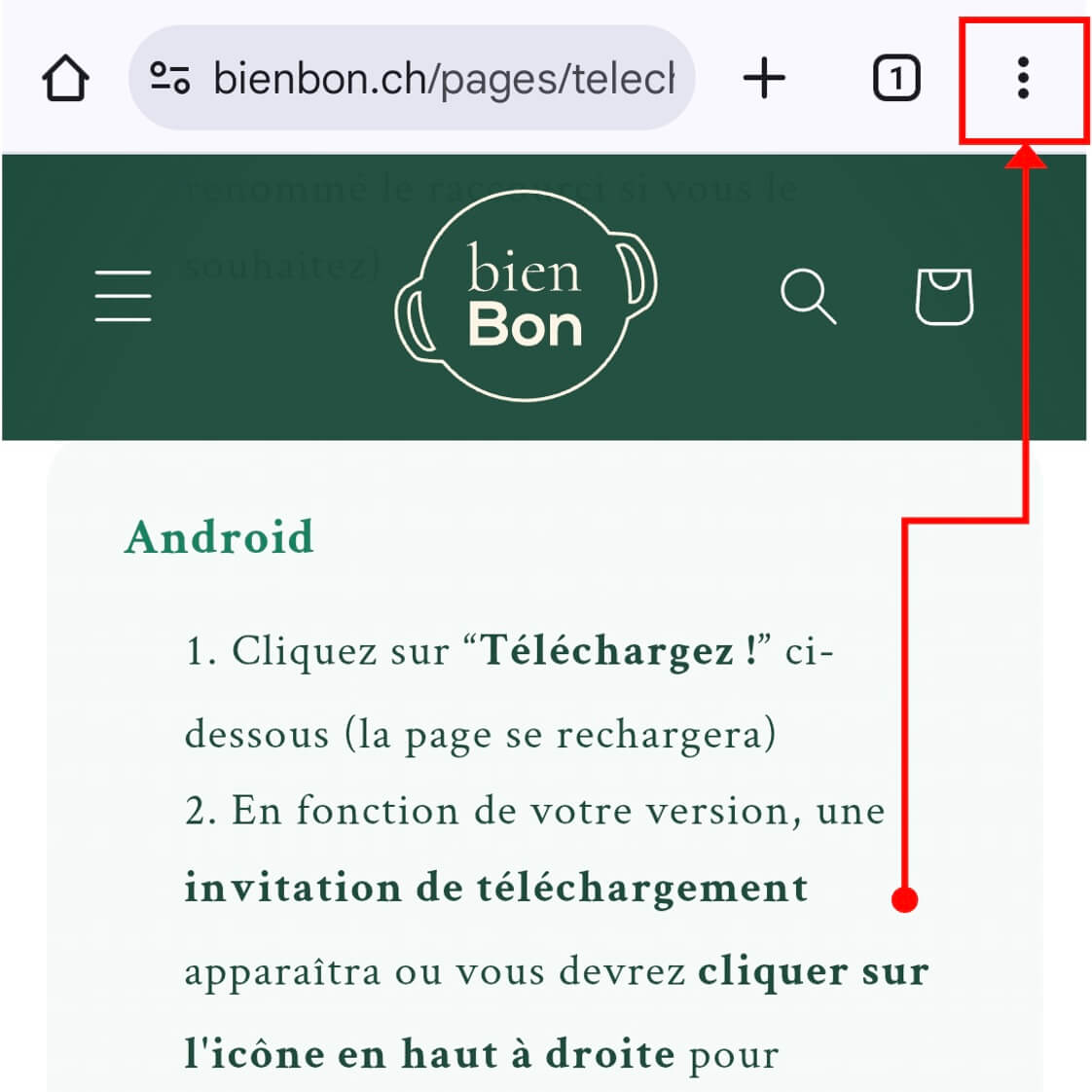Download our app!
Order your favorite meals in just a few clicks and never miss a new dish or exclusive offer.
All right in your pocket.📱
Sounds good, doesn’t it?
How does it work?
-
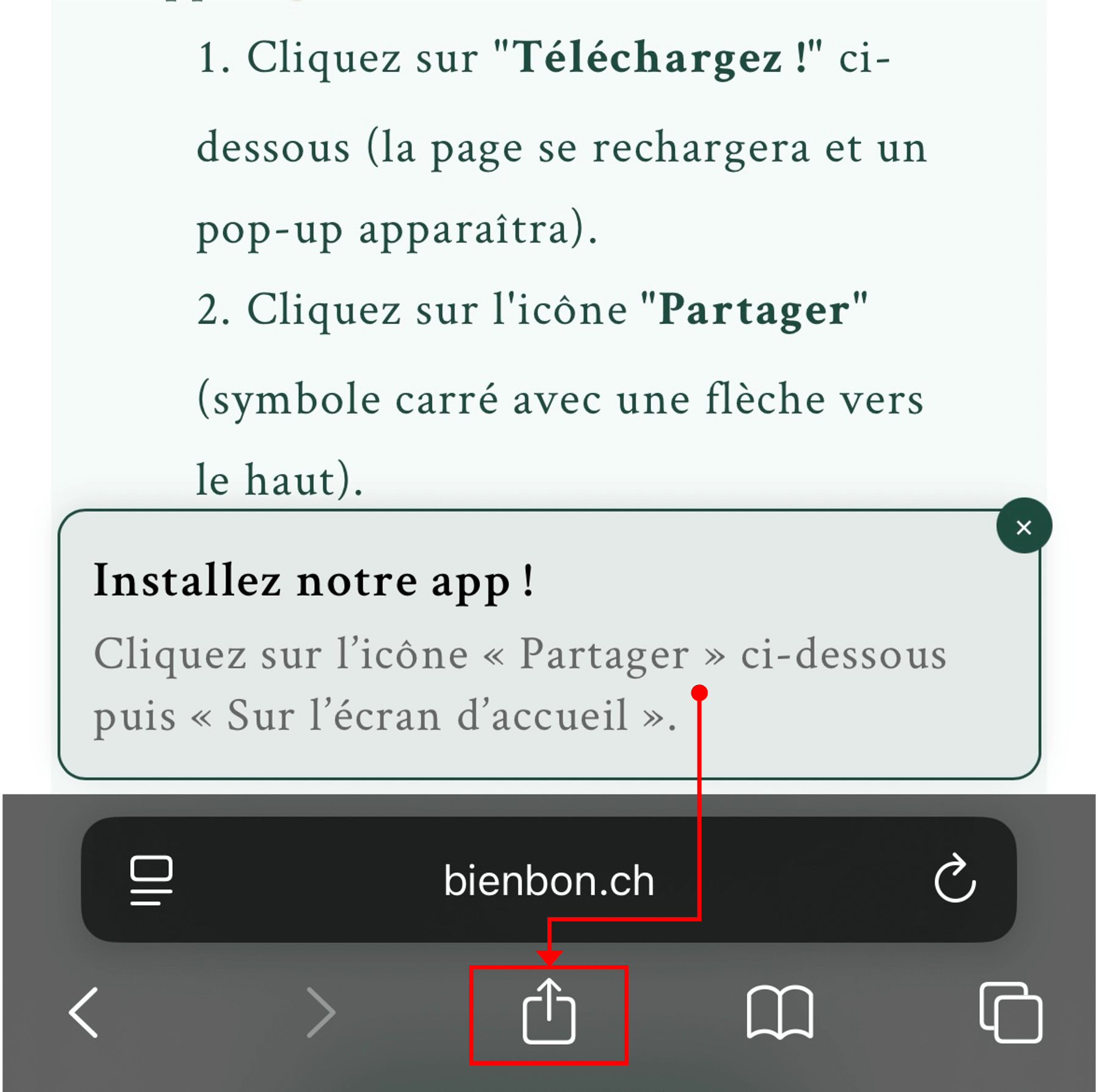
iOS
- Click on “Download now!” below (the page will reload and a pop-up will appear).
- Tap the “Share” icon (square with upward arrow).
- Scroll down and tap “Add to Home Screen”.
- Tap “Add” (you can rename the shortcut if you want).
- Click on “Download now!” below (the page will reload and a pop-up will appear).
-
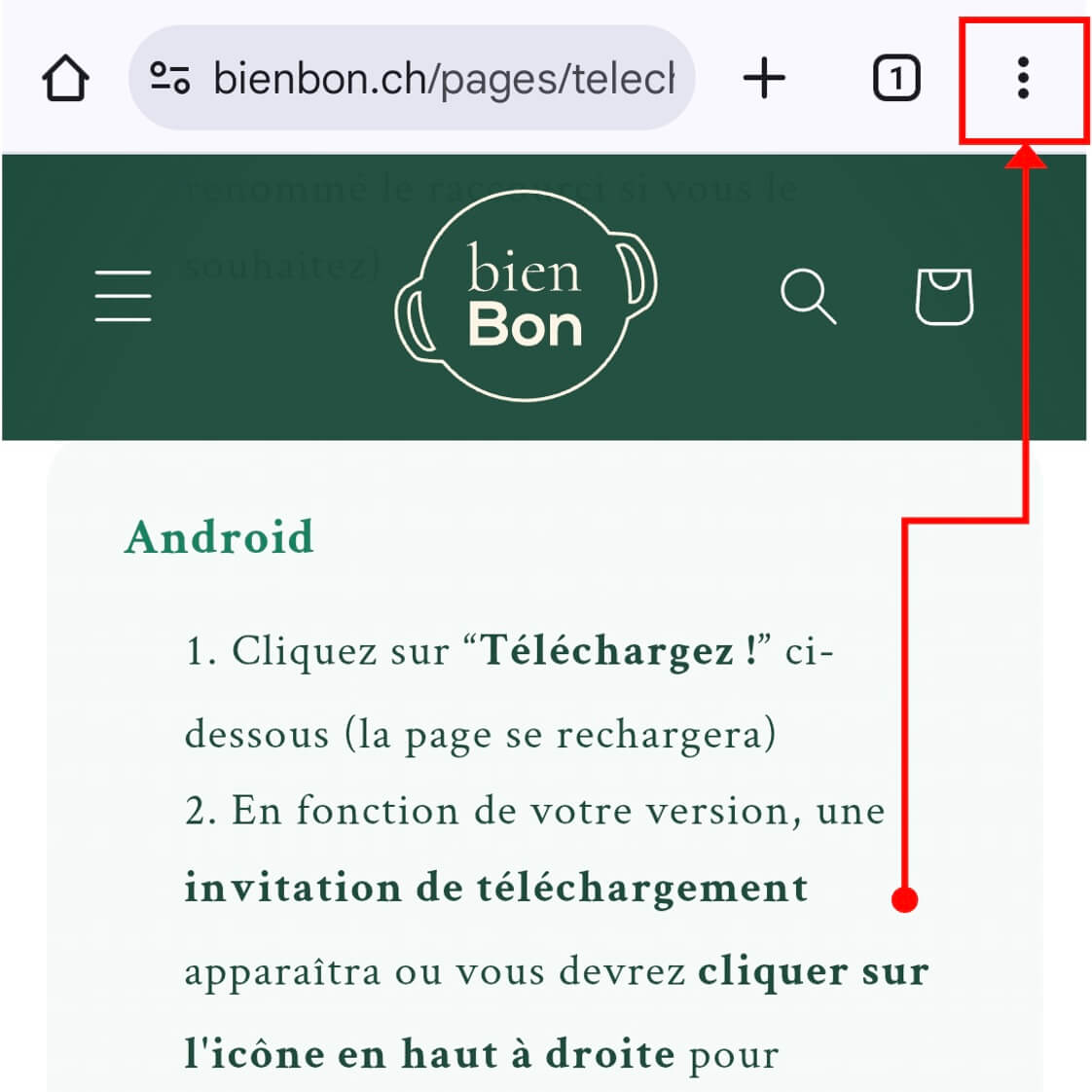
Android
- Click on “Download!” below (the page will reload)
- Depending on your version, a download prompt will appear or you may need to click the icon at the top right (three dots or downward arrow) to save the page
- Allow the browser permission if requested (“Allow this website”).
- If a Google Play Protect alert appears (e.g., “This app hasn’t been verified”), this is a standard message for apps installed outside the Play Store.
👉 Click on “Install anyway” to continue safely.
-

Are you on your computer?
Scan the QR Code to open this page on your mobile, then follow the steps below.